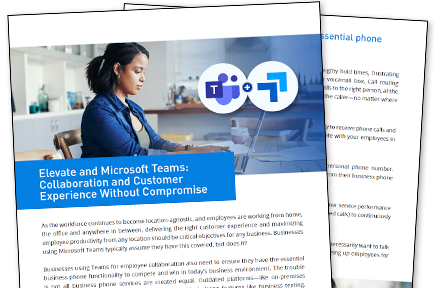Get More from Microsoft Teams
As the workforce continues to become location-agnostic and employees are working from home, the office, and anywhere in between, delivering the right customer experiences and maximizing employee productivity from any location should be critical objectives for any business. Businesses using Microsoft Teams typically assume they have this covered, but do they?
Meet Elevate, the Perfect Complement to Microsoft Teams
Elevate is an easy-to-use, cloud-based phone systems that’s fully integrated with Microsoft Teams and provides over 90+ business essential phone features. Whether you’re in the office or remote―Elevate provides the highest levels of reliability and features your business deserves to ensure employees stay connected with each other and to your customers―without compromise.

Phone features with
unlimited minutes
Seamlessly add 90+ business phone features to Teams including business texting and call routing―plus unlimited calling minutes.
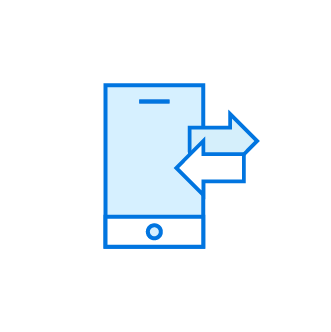
Mobile flexibility
and privacy
Employees take their business phone number with them on any device, keeping their personal phone number private.

Customer performance insights
Consistently improve customer experience with automated insights into hold times, number of transfers, and number of dropped calls.

Redundant network minimizes downtime
Access to critical communication tools even in the event Teams isn’t available.
Tools to Help Keep Your Business Communications Protected
Elevate and Microsoft Teams: Collaboration and Customer Experience without Compromise
Businesses using Teams for employee collaboration also need to ensure they have the essential business phone functionality to compete and win in today’s business environment. But not all business phone services are created equal. Read this guide to learn more about how to eliminate business technology trade-offs and get the most out Microsoft Teams.
Learn more about how you can use DRP Elevate to collaborate using Teams. Complete this form or give us a call at 631-873-4560 x 157 to get started!