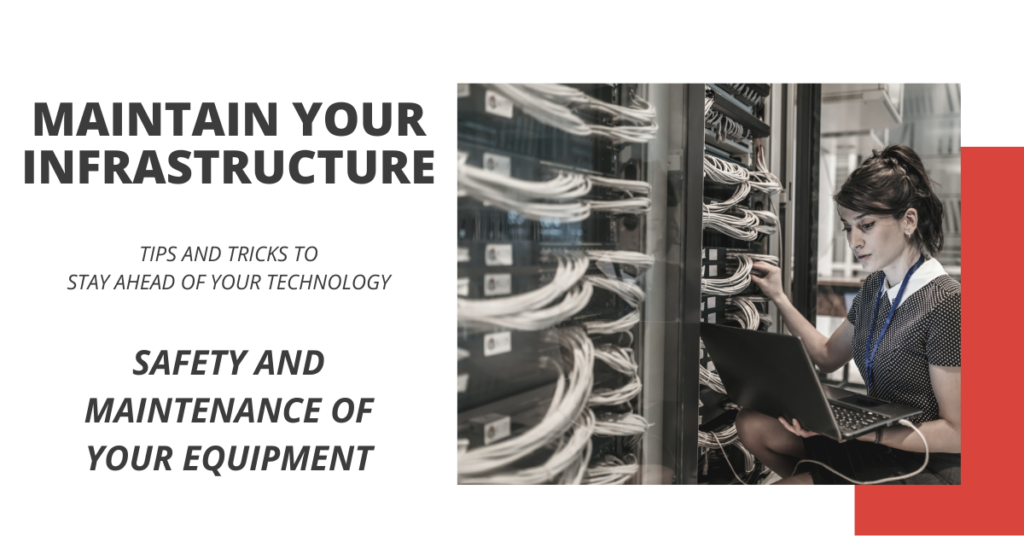In this week’s Tips and Tricks segment, we cover the key steps to guarantee safety and proper maintenance of your most important office equipment: firewalls, servers, switches and computers. From preparing a separate area specifically for network equipment to keeping a dust-free desk top, there are many ways that you can extend the life and performance of your IT systems.
KEEP YOUR MACHINES CLEAN
Your office machines should be kept clean and free from dust at all times. When you clean your equipment, be sure to take extra care to avoid damage to sensitive parts such as screens, buttons and electrical components. You want to maintain an environment that will remain dust-free so that your equipment will run at full capacity and live its longest life. Using a simple air duster, damp cloth (only on exteriors) or cotton swab dipped in rubbing alcohol will help you prevent any buildup of harmful residue. We recommend that you clean your computers and network infrastructure regularly so that you can prevent dust and desk grit from building up, ruining keyboards, and getting in to the fan and power units of your equipment.
PLACE YOUR EQUIPMENT PROPERLY
Oftentimes companies keep a special closet or room for IT equipment. This serves multiple purposes. First, you’ll be able to keep your valuable equipment out of direct sunlight and away from extreme temperatures. In such rooms, you’ll be able to add A/C to regulate the temperature of the machines and avoid overheating. Additionally, you’ll be able to limit exposure to food and drink which are likely to damage the machines. Lastly, by adding a lock to this room, you’ll be able to secure the equipment that keeps your business running.
MANAGE YOUR BATTERY USAGE
Do not leave your laptop plugged in all the time. Laptops can function optimally at a 40% – 80% charge. Leaving your computer in the charger can overheat the battery, to be sure to unplug it when it reaches 100% capacity. You also don’t want to drain the battery to 0% as this will take away from the battery’s originally-intended lifespan.
UNTANGLE YOUR CABLES
Whether referring to the cables on your desktop or the wiring set up in your server room, there is one rule of thumb – keep your cables organized. The wires connected to your electrical devices should never be tattered; they should be distributed neatly and tied together so that you can know which cables are designated for which tasks, and so they will not become a fire hazard.
MANAGE ELECTRICAL CONNECTIONS
We tend to overload our power strips with too many devices. If not properly maintained, overloaded sockets can eventually lead to fires. Make sure that multiple PCs and other equipment are not plugged into the same power line, so that they do not all become fried in the event of an electrical surge.
UTILIZE RESOURCES
All of your office equipment comes with manuals and online tools. This documentation, as well as your technical support from your IT provider are great resources that you can rely on when there is an unknown error. Always refer to the experts so that you can avoid damaging your expensive equipment.
TEACH YOUR EMPLOYEES HOW TO TAKE CARE OF THEIR EQUIPMENT
Your employees are the ones who use most of your office’s technology, so they should be the first people to know how to take care of it. We are happy to consult with your company on best practices and policies to avoid any spills or unintentional harm to your devices.
Like what you see? CLICK HERE to join our Tips and Tricks of the Week email list!