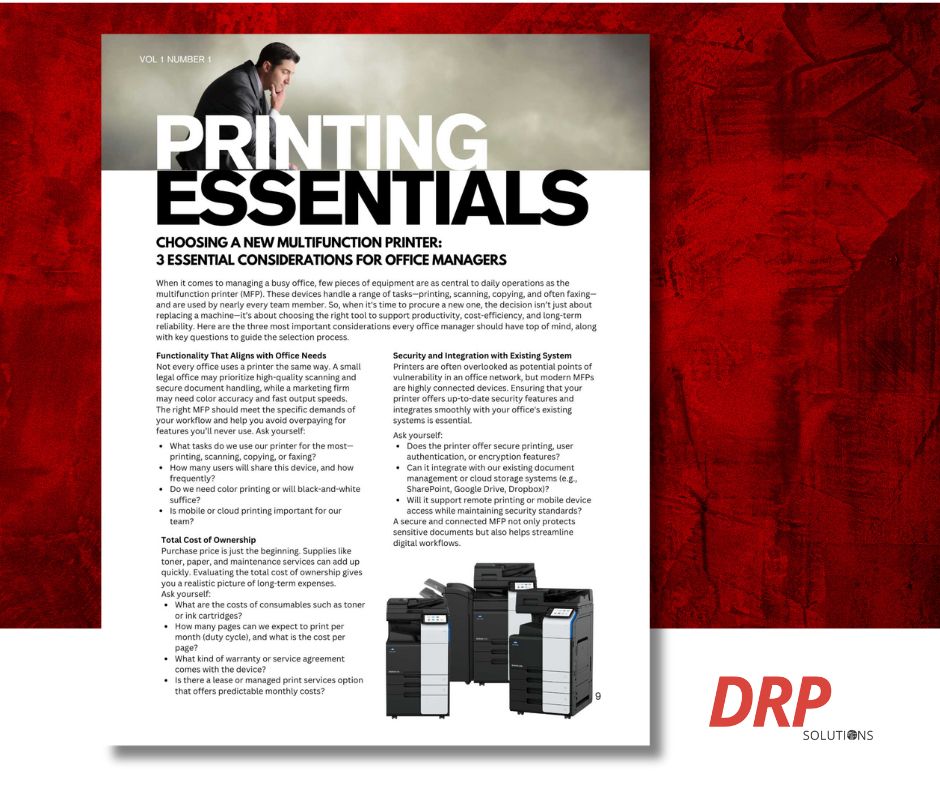When it comes to managing a busy office, few pieces of equipment are as central to daily operations as the multifunction printer (MFP). These devices handle a range of tasks—printing, scanning, copying, and often faxing—and are used by nearly every team member. So, when it’s time to procure a new one, the decision isn’t just about replacing a machine—it’s about choosing the right tool to support productivity, cost-efficiency, and long-term reliability. Here are the three most important considerations every office manager should have top of mind, along with key questions to guide the selection process.
Functionality That Aligns with Office Needs
Not every office uses a printer the same way. A small legal office may prioritize high-quality scanning and secure document handling, while a marketing firm may need color accuracy and fast output speeds. The right MFP should meet the specific demands of your workflow and help you avoid overpaying for features you’ll never use. Ask yourself:
- What tasks do we use our printer for the most—printing, scanning, copying, or faxing?
- How many users will share this device, and how frequently?
- Do we need color printing or will black-and-white suffice?
- Is mobile or cloud printing important for our team?
Total Cost of Ownership
Purchase price is just the beginning. Supplies like toner, paper, and maintenance services can add up quickly. Evaluating the total cost of ownership gives you a realistic picture of long-term expenses.
Ask yourself:
- What are the costs of consumables such as toner or ink cartridges?
- How many pages can we expect to print per month (duty cycle), and what is the cost per page?
- What kind of warranty or service agreement comes with the device?
- Is there a lease or managed print services option that offers predictable monthly costs?
Security and Integration with Existing System
Printers are often overlooked as potential points of vulnerability in an office network, but modern MFPs are highly connected devices. Ensuring that your printer offers up-to-date security features and integrates smoothly with your office’s existing systems is essential.
Ask yourself:
- Does the printer offer secure printing, user authentication, or encryption features?
- Can it integrate with our existing document management or cloud storage systems (e.g., SharePoint, Google Drive, Dropbox)?
- Will it support remote printing or mobile device access while maintaining security standards?
A secure and connected MFP not only protects sensitive documents but also helps streamline digital workflows.